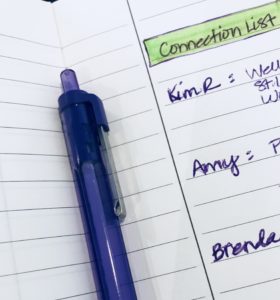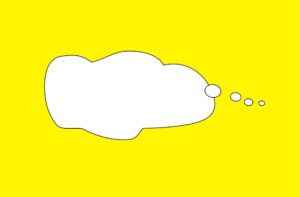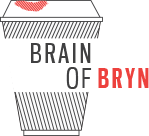It probably goes without saying, but I’ll say it anyway:
LINKEDIN IS A POWERFUL TOOL FOR NETWORKING, JOB SEARCH, SALES AND RESEARCH.
Therefore, it is very important that you create a professional profile to complement your resume or business website. Tell your personal brand story in alignment with your goals and your background.
Unfortunately, too often LinkedIn users fall into one of two beliefs that hold them back from the power of the tool.
- Viewing their profiles simply as an electronic resume. If you are one of those people, I implore you to STOP that right now. Instead, think of it as a personal brand statement that allows you to shine in the eyes of the recruiters, hiring managers, key influencers, potential clients, and future collaborators. LinkedIn can be less formal and more representative of your personality and work style than a resume.
- Thinking of LinkedIn as a static placeholder- perhaps a “necessary evil”. Everyone says they “should” have a profile up there, so it was created ages ago and left there to attract digital cobwebs.
For those of you who want to break from one of these common scenarios and create a big impact with only a few quick actions, take a look at these five ideas below. A great place to begin.
Photo
Pleasant and smiling professional photo. This does not need to be a formal headshot. Have a friend pull out that phone, camera, computer or iPad and take a new photo. Those profiles without a photo are often seen by recruiters as suspect- as if you are hiding something.
The photo should only contain you (no group shots or others cropped out with their arm around you) and should be recent.
The “recent” photo is important because it will often be used to identify you when meeting for informational interviews in a public place or to feel like there is a face beyond the voice on a phone interview.
Headline
LinkedIn gives users an opportunity to feature themselves through a summary statement called the headline. On your profile it appears directly below your name. When profiles are searched by recruiters or hiring managers, the headline also appears directly below your picture in their search results. Often times is one of the first pieces of data used to scan possible candidates or connections. Put some extra time into this field.
Consider personalizing this field a little bit- rather than simply filling it with your current title. Include your goals or interests. Perhaps use the title or description that you to refer to your work when asked at a networking event. You could also tack on the name of the company at the end of the title if you feel it helps to define you.
- Event Producer and Technology Enthusiast
- Global Talent Acquisition Leader |Passionate about Diversity & Inclusion
- Mission-Driven and Innovative Higher Education Professional
- Finance Leader at American Express
About
Think “executive summary”.
This should be in paragraph form- no more than 3 paragraphs and should include keywords that an organization might be searching for in relation to your skills and experience.
This summary is an ideal place to tell the story of who you are and where you see yourself going. It should highlight your resume or your business and give everyone insight into what differentiates you.
Assume this is the only part someone reads.
This section is “searchable” in keyword search boxes by recruiters/ managers/ LinkedIn users.
Contact Info
Double check your contact information. Be certain that you have the email address and phone number that you would like new or established contacts to use. You can control who sees this information in your Settings & Privacy section.
Even better, add in your website, blog, social sites and birthday to round out the section. Warning: Do not add these elements to your profile unless they are active, consistently utilized and job search/business appropriate.
Current Position and Education Listed
In the highlighted box at the top of your profile (info section), your current role and education are listed to the right of your photo and headline.
For those of you who currently have multiple roles and/or multiple educational institutions in your history, you will see that LinkedIn defaults to the most recent.
Here are a few options:
- You can turn on/off the display of your education on the profile area (there is a check box in the editable area)
- You can drag suppress education dates or drag current featured employment entries in different order in the Experience section to manipulate which current employment option is featured.
Focusing on these 5 areas of your LinkedIn profile first will boost your visibility and the perceived professionalism of your personal profile. Next you can begin to dig into some of the more advanced profile shifts and decisions you have available to you.
Baby steps. Start simple.