This is one of my favorite and most effective ways to use the LinkedIn database.
Perhaps your career strategy mirrors one of these scenarios:
- You have a short list of companies in which you’ve always wanted to work
- You see a role at an organization and want to connect with someone to get some insider information before applying
- You are considering a change of industry and need to determine what roles are available in the industry’s key companies
- You are networking with someone this week and want to learn more about the organization they work in to optimize the meeting
Your first approach might be to do a quick search for a company at the top of the home page. You know, it is human nature to see a search box and start typing. And honestly, there is a lot of great information to choose from by taking this approach.
Try entering the name of the company (let’s call it Company A) but NOT hitting that search key yet. You will see that LinkedIn serves you up options automatically, such as people who work at Company A, people who used to work at Company A, jobs at Company A, Company Pages for Company A and LinkedIn Groups related to Company A. This might be all you need to dive in deep to a particular aspect of your research.
The approach I often take is to head straight to the LinkedIn Company Page of Company A. Think of it like a home base.
On that Company Page, you can see if you’re connected to anyone who currently works there or has worked there in the past by reviewing the section that lists 1st and 2nd degree connections, as well as limited access to all of the employees on LinkedIn. From there, you can begin to use some of the more advanced people search tools to narrow your search. Two of my favorite ways to zero in on possible collaborators is to search locally and/or by my alma mater. You may not even realize that you have a direct connection to this targeted employer.
From a research perspective, there is also some terrific overview information in the summary (description, company size, headquarters, etc) Keep in mind that this is created by the company’s marketing team and should be just an initial stop in your company research. But before you pursue the organization in a more detailed manner, you can quickly determine from this overview whether it meets some of your more basic criteria.
In addition, this Company Page has a newsfeed of the latest updates provided by the company’s marketing team and often navigation at the top to toggle between the Home Page and the Careers Page. The Careers Page, depending on the size and Company A’s investment in the LinkedIn tool, can provide great employment brand insight, from open positions posted on LinkedIn to video about life as an employee.
Of course, this is just one quick way to do some initial research on an organization that interests you. There are tens of other job search and networking research tools and approaches to be reviewed at another time However, if after your initial research, you find that there is something about this company that is lighting up the path to your next right career move, consider taking one more action. Follow the Company Page on LinkedIn or the specifically the Careers Page within that Company Page (click the big yellow button in the top right corner of the page). This will ensure that relevant updates appear in your LinkedIn newsfeed and that this page will appear on your profile for easy access. Also, down the road when you apply for positions at Company A, what a feather-in-your-cap it could be to show those recruiters and hiring managers who view your LinkedIn profile that you are already “following” their company.

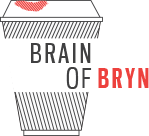
Leave a Reply